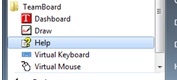|
||
Introduction to Interactive Whiteboard We have good news for all of you. Kementerian Pelajaran Malaysia has supplied us 3 units of Teamboard Interactive Whiteboard which are now installed at the following locations:
What is an Interactive Whiteboard and what are its benefits To have a better understanding please view the 3 videos below:
Please take note that Video 1 is from the whiteboard manufacturer themselves while Video 2 shows how it is being used with a third party software called RM EasiTeach and finally Video 3 shows a teacher trainer explaining the usefullness of the whiteboard wile running another different type of software. Do I need to install any special software in order to use the Interactive Whiteboard? You will need the TeamBoard Interactive Whiteboard's Drivers and bundled softwares. You may download them from here. Unzip and install. There are also other 3rd party softwares that you can buy. We have one called RM EasiTeach Starter which you may borrow from Pn. Liza Kay. Please return immediately after installation. How do I learn to use it? To help you get started, I have prepared a very brief guide. < Open quide > Once you have installed the necessary drivers plus bundled software you can learn how to use it by referring to the tutorial which is accessible by clicking help.
So long... all the best.
|